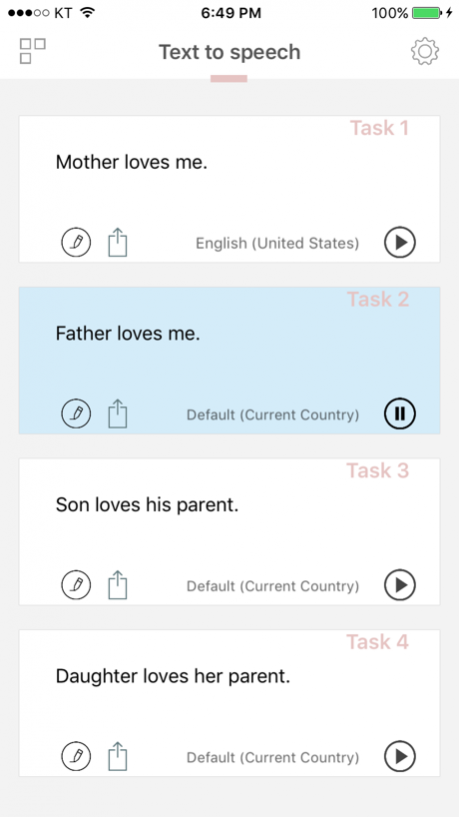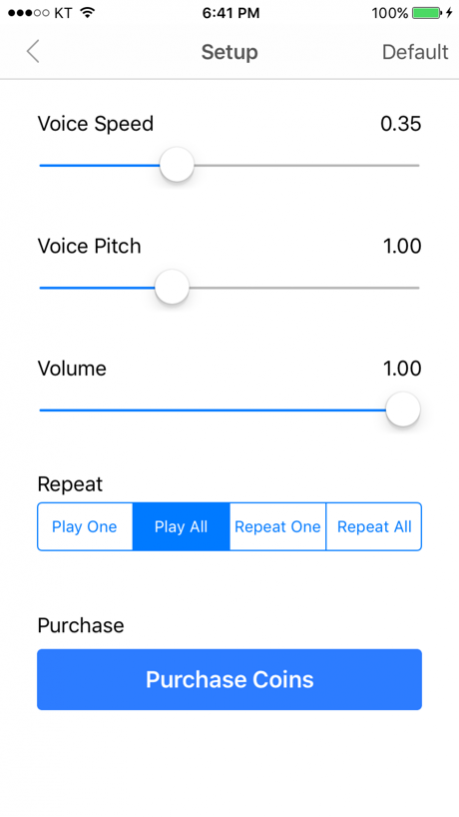Easy Text To Speech 1.0.4
Continue to app
Free Version
Publisher Description
This app provides the ability to convert text to speech. When you save the required statements and repeatedly play back the voice is very helpful in learning or memorization.
Save your foreign language learning, or expressed as a critical text and sentences, you can continuously listen to the voice when needed. 27 different languages and is supported by the sentence, if not the language settings
It allows convenient registration statement is to be played in accordance with the current language settings of your smartphone.
We encourage you to take advantage of using this app what it is the necessary sentence to speech.
[Function and Features]
* Text sentences enrollment
- You can easily register the text of each sentence languages.
- Each sentence can be specified for each voice languages.
* Voice Support
- The voice is supported in the specified language, sentence by sentence.
- You can adjust the audio tempo(rate), pitch, volume size.
* Support Language (27 Languages)
Arabic
Chinese_Simplified
Czech
Danish
Dutch
English
French
German
Greek
Hebrew
Hindi
Hungarian
Indonesian
Italian
Japanese
Korean
Norwegian
Polish
Portuguese
Romanian
Russian
Slovak
Spanish
Swedish
Thai
Turkish
Run the environment;
* platform
- It is compatible with iOS 7.0 or later.
Jan 31, 2017 Version 1.0.4
This app has been updated by Apple to display the Apple Watch app icon.
modified for license policy
About Easy Text To Speech
Easy Text To Speech is a free app for iOS published in the System Maintenance list of apps, part of System Utilities.
The company that develops Easy Text To Speech is yeongil choi. The latest version released by its developer is 1.0.4.
To install Easy Text To Speech on your iOS device, just click the green Continue To App button above to start the installation process. The app is listed on our website since 2017-01-31 and was downloaded 6 times. We have already checked if the download link is safe, however for your own protection we recommend that you scan the downloaded app with your antivirus. Your antivirus may detect the Easy Text To Speech as malware if the download link is broken.
How to install Easy Text To Speech on your iOS device:
- Click on the Continue To App button on our website. This will redirect you to the App Store.
- Once the Easy Text To Speech is shown in the iTunes listing of your iOS device, you can start its download and installation. Tap on the GET button to the right of the app to start downloading it.
- If you are not logged-in the iOS appstore app, you'll be prompted for your your Apple ID and/or password.
- After Easy Text To Speech is downloaded, you'll see an INSTALL button to the right. Tap on it to start the actual installation of the iOS app.
- Once installation is finished you can tap on the OPEN button to start it. Its icon will also be added to your device home screen.